Developer Tools
Overview
We all use tools in our lives to accomplish various tasks, and not all tools are created equal. While the tool should never take precedence over the thing you want to get done (in other words, a don't let a tool become a solution in search of a problem), choosing your tools wisely can make a positive difference in the outcome. On this page we walk through some of the tools we like and use.
Curl
Curl is a tool used to transfer data between two computers. It supports many profiles and is a very "direct" method of testing connectivity. It's simple, there is no graphical user interface to get in the way. Several of the technical examples throughout this documentation refer to Curl commands. The Curl application can be installed on most operating systems from here. We like Curl for its simplicity and its "it just works" mindset.
Postman
We are big fans of Postman. Our entire development team uses Postman to develop and test our APIs to ensure what we provide to you is of high quality. If you have not already installed Postman, you can download it here, or alternately you can run directly in your browser. Although we use the team version here at OneRecord, they do have a completely free version that is absolutely usable.
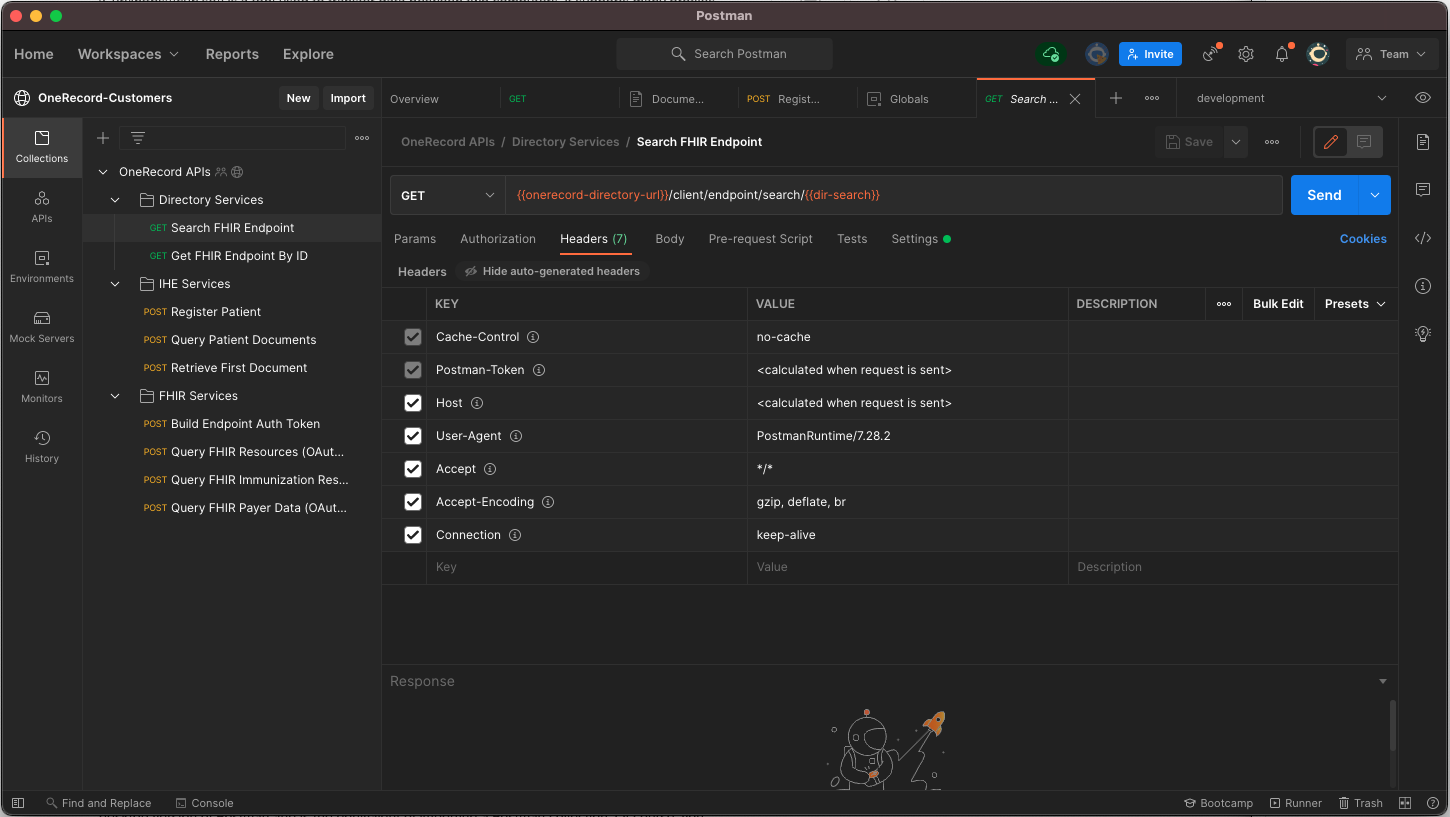
We have also made our Postman collection available to you at https://collections.onerecord.com. From this page you can browse the various API calls, and you can also "Run in Postman" (look in top right on the documentation page) to try out for yourself. This will prompt you to run in a browser or run in the desktop version of Postman and is the equivalent of importing a Postman collection. Of course, you can also test out our API transactions right here in our API Reference section, but we want to ensure you have options and are able to work the way that is most comfortable to your setup.
One important note about our Postman collections is that they may not always match what you will find in our API Reference section here in our Developer Portal. The reason for this is that the API functions in our portal match to a specific workflow (i.e., Demographics Network Query, Credentials FHIR Query), whereas the Postman collection contains additional API functions that are used for other flows we are working on (e.g., payer data flows).
Oh, I almost forgot, you will need a JWT to make these calls (we can't just allow anyone to call into our APIs, now can we?). Just reach out to us and we can get you set you up.
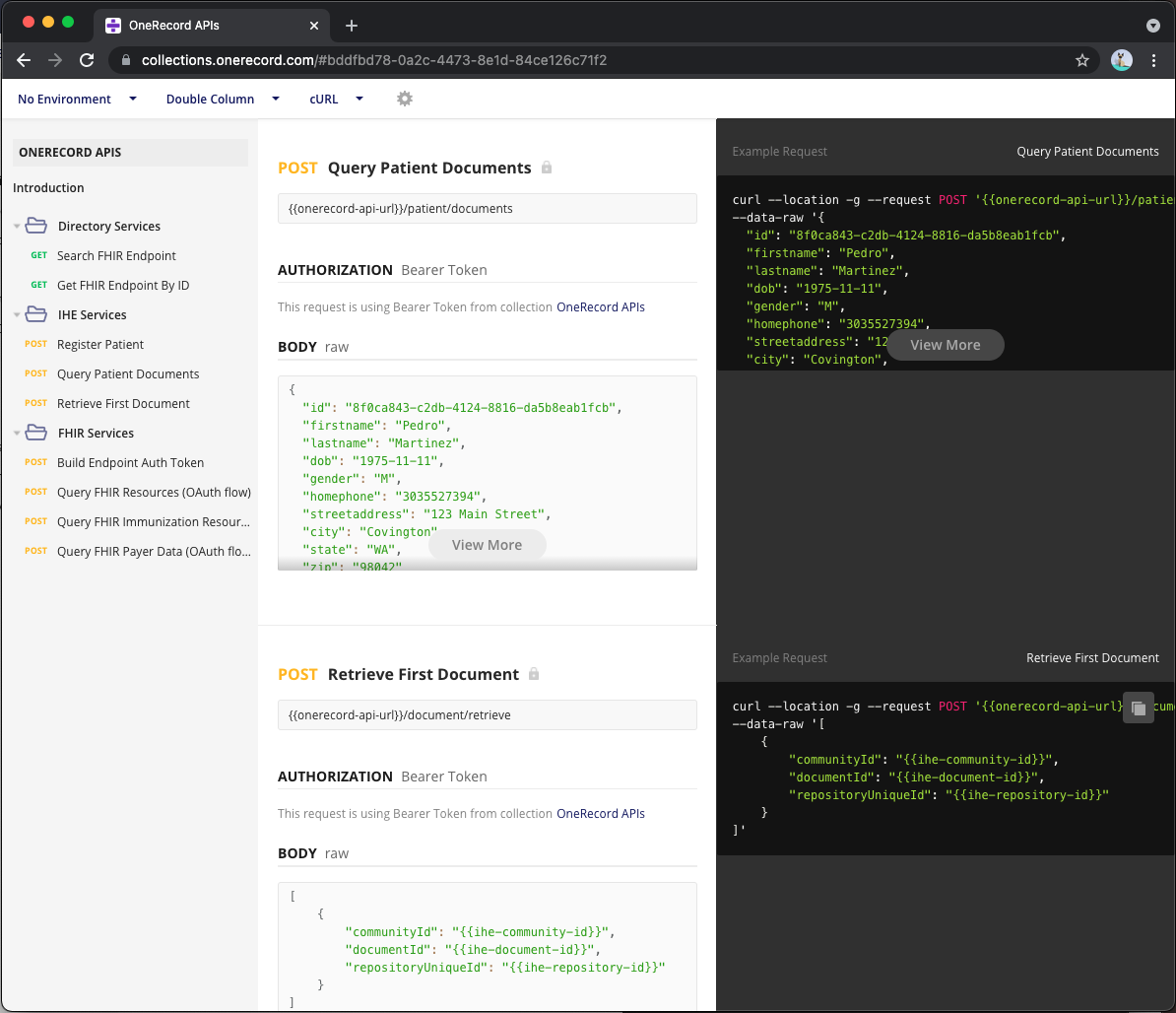
Swagger
In addition to Postman collections, we also have Swagger documentation available if you prefer that over Postman or the API Reference Try It Out here in our Developer Portal. This documentation is also openly available but you will need to use the API key we have provided you to make successful calls. Click below for the set of services you are looking for:
| Service | Description |
|---|---|
| Integrator Services | IHE Services FHIR Services |
| Directory Services | Client Search Services |
Updated about 2 years ago
